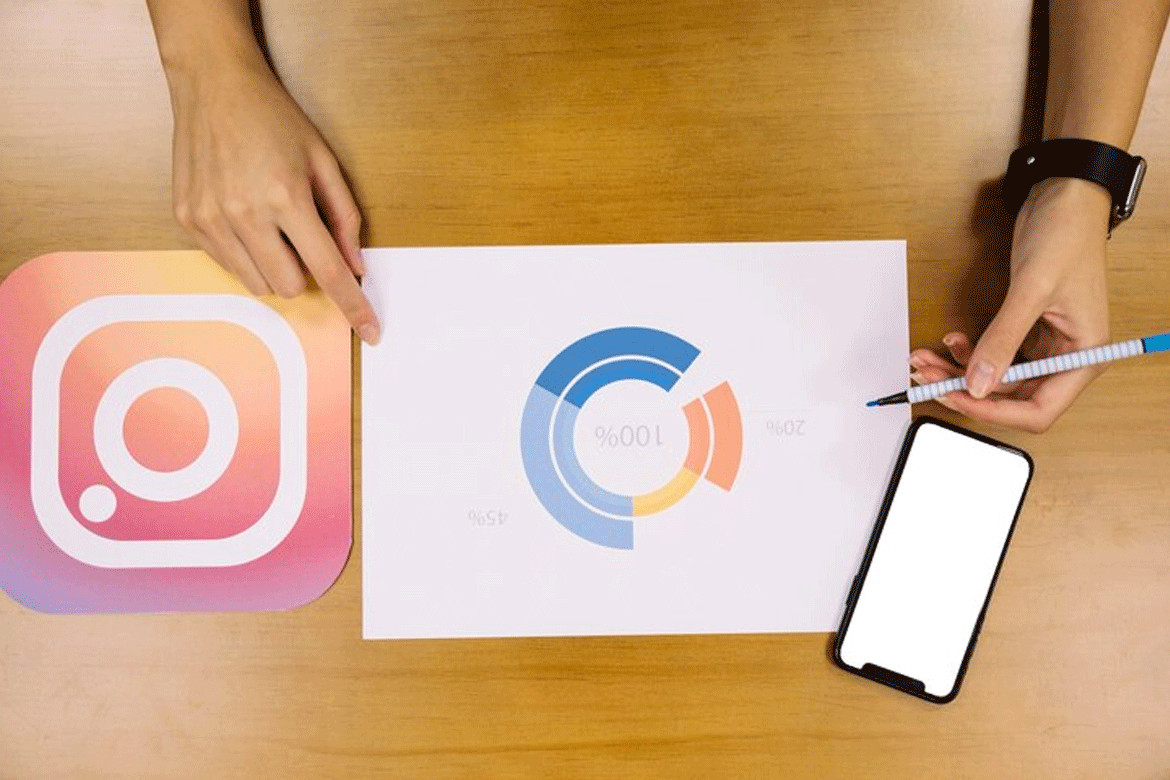Instagram Profile Views: Instagram is well-known as a prominent social media network worldwide.Aside from its endless recreational perks, Instagram has hooked many people into using it for at least a few minutes a day.There are various ways to view the views on your Instagram account. Finding the username or account information of someone who has “visited” your Instagram profile is not simple. However, you can find their account username if they have interacted with particular media, seen your stories, etc.You can use the subsequent approaches to determine how many individuals have viewed your profile.
About Instagram:
For iPhone and Android, Instagram is free software for sharing photos and videos. The American app was released in 2010 by Mike Krieger and cofounder Kevin Systrom. Facebook’s parent company, Meta Platforms, Inc., currently owns it.
Over 2 billion individuals use this app worldwide. The program’s primary objective was to display images from its inception, particularly those taken on mobile devices.
How do you see views on Instagram?
Views for IG Stories: While your Instagram story is live, you can see who viewed it.
Views for IG Posts: You can only view the total views and likes for postings that include videos.
Finding Out Who Views Your Instagram Profile with Instagram Stories and Highlights
To find out who has watched a certain video on Instagram, tap the story while it is live.
You will see the complete number in the lower-left corner.
Tap to scroll to see the names of each person who has watched the story.
To access a video count that has been added to your profile feed, tap the label beneath the post. However, you cannot see individual users—only the total number of views. You can see who has liked it and viewed it.
What do profile views mean on Instagram?
Profile View indicates how many times someone has viewed your social network profile. Businesses and individual accounts can monitor this common indicator on most social media networks.
It is impossible to see who has examined your Instagram profile.
Interacting with one of your stories or video posts will give you a decent sense of who has been viewing your account, even though the list of Instagram profile visitors is concealed.
Could I find out who has looked at my Instagram profile?
On Instagram, you can see who views your videos and stories, but not who views your profile.
Any third-party apps that make such a claim should be avoided. This can permanently ban your account or lock you out of it. Instead of seeing specific users, you can see the number of “profile hits” if you have a professional account.
In 2024, will Instagram be introducing profile views?
Notwithstanding the ongoing rumours and user curiosity, Instagram is not implementing a feature that allows you to view your profile views.
There is no way to find profile views yet, but this might change in a while, and no one is sure about it.
How do you see who views your Instagram story?
Go to your mobile device and open Instagram.
In the upper left corner, tap on Your Story, the button that displays your profile image. Your profile page provides access to your tale as well. A coloured ring will be displayed around your circular profile photo on both.
How to Use External (Third Party) Apps to Find Out Who Looked at Your Instagram Profile
You cannot find out who views your Instagram profile or whether someone has taken a screenshot of your story through any third-party app.
There are numerous apps on the App Store and Play Store that can lead you to believe that by granting them access to your Instagram account, you can monitor who views it and identify your Instagram stalkers.
SocialView for Instagram
One iPhone app that claims to be able to display who has viewed your Instagram profile is called SocialView for Instagram. However, you will discover from reading the reviews on the app’s page that it is not functional.
Profile+
Another tool that claims to be able to reveal who has viewed your Instagram profile is called Profile+. This app is also unresponsive. But it wants to charge you money to unlock features like those who viewed my Instagram profile. All that is displayed on the app is a list of the people you have blocked, which is also visible on the official Instagram app.
Follower Analyzer for Instagram
Follower Analyzer is another app that makes the false claim that it can reveal who has viewed your Instagram profile, although it cannot do that.
To give users the impression that they are accomplishing something, these applications only appear functional and display a list of random Instagram usernames that are constantly changing.
More significantly, because these apps gather all of your account information the moment you join in with your Instagram account and provide them access, they run the danger of being a serious privacy concern.
How Do You Find Out Who Views Your Instagram Profile with Business Accounts on Instagram?
You cannot get the name even after visiting any business account. You can track the number of people who have viewed your profile. Avoid using services and applications that claim to reveal who has viewed an Instagram account.
It is not yet possible to find out who has visited a user’s page on Instagram over a specific period of time.
Conclusion
If you were wondering, you cannot see who has viewed your Instagram profile. Their only workaround is to see who has looked at your Highlights and Instagram Stories and browsed through your timeline’s posts.
Using third-party apps wastes time and money; they are bad. You can also change your personal account to a business account if you want more details about the people viewing your profile.
Read more articels
What does an iPhone’s SOS indicate, and how can it be fixed?
AI-powered precision: The latest trends in talent management assessment tools
Importance of Aesthetic User Elements with UX and UI
How Do You Unlock the Butterflies Lens on Snapchat
Snapchat Plus planets: Meaning and Solar System Order Explained