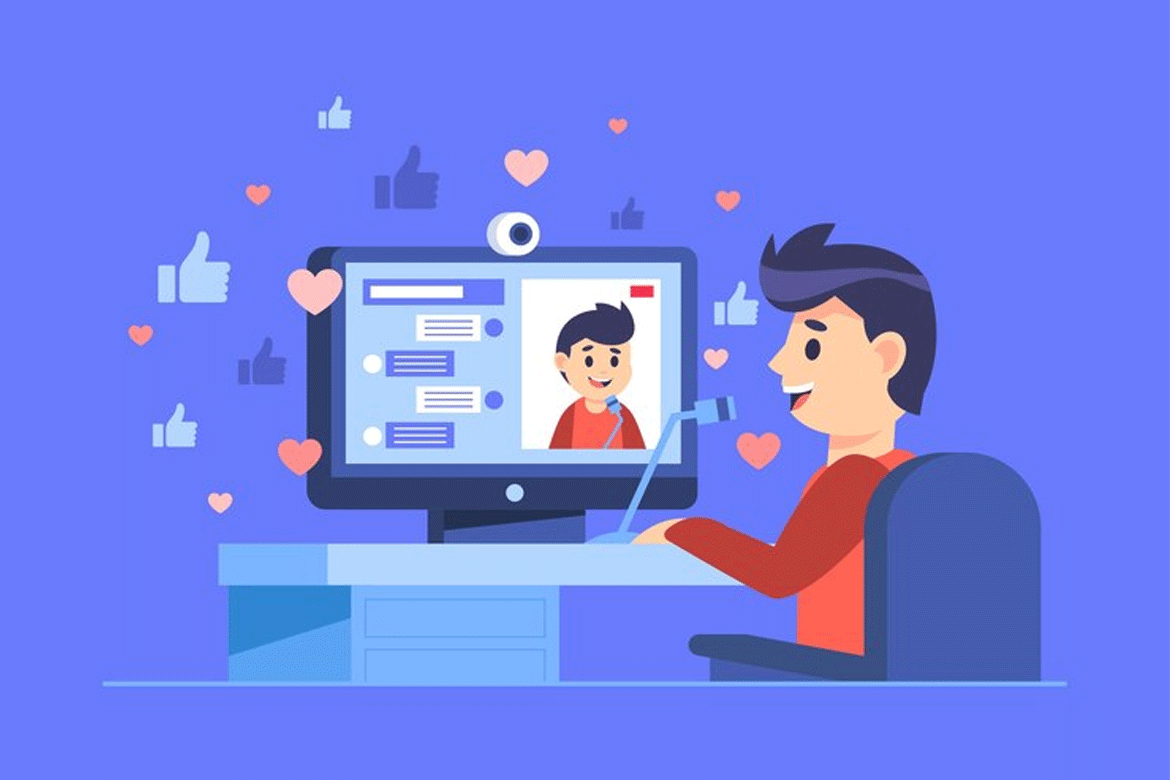On Facebook, not everything is what it seems; there are people who present themselves with false names, images, interests, and even friends. It’s looking at your profile and thinking, “Something doesn’t add up here.”
These characters seek to deceive legitimate users in order to send them unsolicited advertising, steal personal data, or involve them in various scams.
We present a few simple rules to identify fake Facebook profiles and thus prevent you from falling prey to their tricks. It’s simpler than you imagine.
The first contact…
Since no one knows it and it is not on anyone’s agenda, a fake Facebook profile actively searches for other users, sending friend requests and posting messages on other people’s pages and walls.
Here’s something that stands out: no mutual friends. What does this guy know about you? How did he get to you? The typical Facebook user joins at the invitation of a friend or family member and usually carries out their activities in a well-defined network. The case is different for people who enter for other purposes.
A look at his profile causes even more strangeness. It is a profile made in a hurry, all mask, that knows little and says nothing about the person who theoretically knows us. There are no more photos than the profile one, or if there are more, they are not related to each other and have not been tagged by other users.
Fake profiles: main features
If we were to make a list of the false traits of a Facebook profile, they could be the following:
Professional, spicy or famous profile photo
Few can resist the temptation of accepting the friendship of a good-looking person, especially if they are of the opposite sex and show generous expanses of skin. However, that’s the first thing you should know about the notice. Would someone you know use that photo? Would a famous person add you like that out of the blue?
Single-profile photos, low-quality albums
Most fake profiles only have one or two photos. To give a feeling of verisimilitude, the most seasoned scoundrel will try to fill albums with photos of all kinds, but—here’s the problem—he will hardly get the result to be coherent. The images will be of low quality, without descriptions, tags, or comments.
Too many friends for such a bland profile
The details of a fake profile, if filled out, will be mostly generic and focused on a single topic or group of topics that a specific audience likes, and the same applies to pages. In short, the fake profile corresponds to an extremely boring personality. But then, how come he has so many friends? A mystery.
Tell me what friends you have and I will tell you who you are
Unless you travel a lot or like learning new languages, you most likely have less than 200 friends, and most people live less than a thousand kilometers from your home. If the person who added you has dozens of friends spread all over the world, thinking that it is a fake profile is reasonable. That, or Carmen Sandie, go add you.
Exhibitionist and decidedly seductive profile
So-and-so only has friends; he is single; he is looking for a relationship; and his profile is open to everyone. In addition to breaking hearts, So-and-So has confused Facebook with a dating page. But it doesn’t end there: So-and-so uses his wall and profile to advertise other sites. These are sufficient indications, my dear Watson.
What to do if someone you don’t know adds you
First of all, don’t panic! If someone adds you and you don’t know who they are, you don’t have to immediately accept the request. What’s more, Facebook now allows you to hide requests instead of rejecting them.
Another thing you can do is ask the contact how they know you. And if you prefer not to ask anything, search his name on Google and see what comes up. Finally, keep in mind Facebook’s golden rule: only add people you know.
How to report and block a fake profile
On Facebook, reporting and blocking a fake profile is very simple. In the sidebar of the profile in question, click “Report/block this person” and select “Fake profile.” As for the type, you have three to choose from. You can also block the person (so they can never add you again).