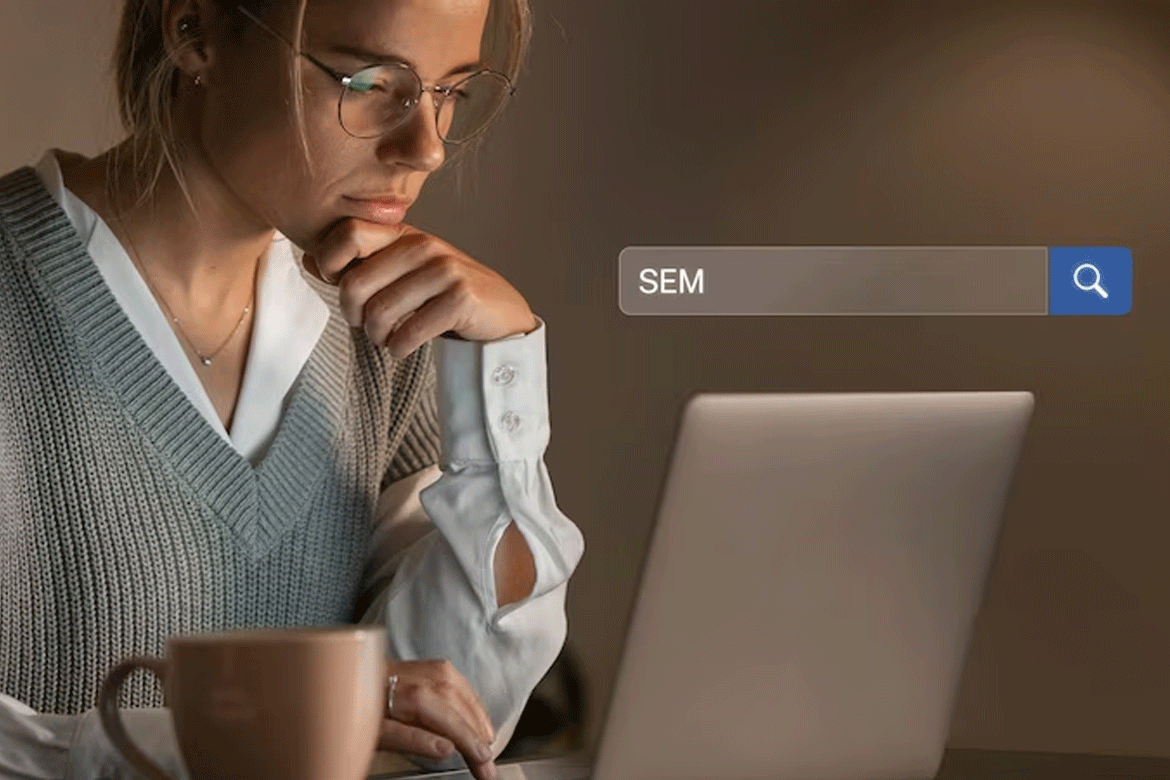You’ve already seen it in the movies: the protagonist needs to know more information about a person, writes a name on the screen, waits a few seconds—which seem endless—and, finally, the information appears as if by magic. Fiction? Not so much.
Every day, we share a lot of personal data on the Internet. These bits of information, scattered throughout countless places, are pieces of a puzzle that can be collected and fitted together to obtain all kinds of information about other people.
It is not as easy as in the movies, but with a little patience, you can achieve surprising results, especially if the person you are looking for is very active on the Internet. Do you want to know how it is done? Bad boy! Keep reading, and we’ll tell you…
The first clue
If you want to investigate the whereabouts of a person, the first thing you need is some minimum data to start the search. If you know their first and last name, that makes things a lot easier, but it won’t always be like that. We must then resort to other data, some of which is quite elusive.
If you have his photo,
If you only have one photo, things get a bit complicated. Although there are a number of websites that allow you to search for similar images, such as Gazopa, TinEye, or Ideeinc, their effectiveness in finding anonymous people is quite low. Try to crop it so that only the face is visible.
Not even Manolo Escobar is satisfactorily recognized
If you find yourself in this situation, your best bet will be to browse social media profiles, such as Facebook, and look for people who you think may know this person by looking at their photos and friends. A tough task.
Don’t forget to check the EXIF metadata of the photo with specific tools, they usually contain dates, the name of the camera owner and sometimes even GPS coordinates, which you can enter directly into Google Street View or Panoramio to confirm what the place looks like.
If you know their IP number,
The IP number is the address of a device on the network. There are several ways to achieve this: web beacons, email headers, P2P file sharing, etc. Many addresses are dynamic, that is, they are assigned randomly among users of a service provider, but others are static and belong to a single router or machine.
You can do many things with the IP number. For example, check the geographical location via GeoBytes, discover the service provider, or, if it is an institutional IP, the organization in which that person works, in whose personnel directory, normally public, you can search for the person in question in minutes. Once you have a name or a nickname, things will improve.
A search on Google will return server logs and forum threads in which that IP appeared to reconstruct the tastes and topics of interest of the searched person. Something more radical is scanning the IP with nmap or Fing, as well as attempting to connect to services on that machine. Aside from how difficult it has become in recent years (firewalls work wonders), we advise against this method as it is unethical.
If you know his nickname,
Your goal is to know as much as you can; the nickname is not enough. By “googling” their nickname, you may find your “victim’s” profiles on forums or social pages.
If you have seen her on the subway, on the bus or in your neighborhood,
It is the most remote possibility, but you should not rule it out if it is the only clue you have. Some forums, like this one on LoQuo, serve precisely to locate people seen in public places. Do you use the subway in a big city? Try SubMate.
Google, the detective’s best ally
Chances are you’ve already tried this: typing the person’s name into Google. It is the most basic and can be improved. To get started, use advanced search or search syntax to filter results by language, country, and time range. This will be especially useful with very common names by reducing the number of results.
Don’t limit yourself to searching in general Google searches; also do it in Google Images, Google Videos, and Blog Search. You never know what the search will be that will give us the key to obtaining more data. Google’s real-time search is also interesting, since it uses well-known social networks.
The power of specialized pages
We saw a long time ago that man does not live on Google alone. There are a series of pages specialized in searching for people, such as Pipl, Wink, or 123People. These pages will perform crawling on countless web pages, such as Facebook, LinkedIn, MySpace, ICQ, Hi5, Flickr, etc., showing you the results in a unified way.
Email and personal profile
If said person uses an email such as Gmal or Hotmail, then go to the next section. If not, you can obtain valuable information about it, especially if it is a work email. Imagine, for example, that the address is pepe@aquitrabajoyo.com.
A visit to aquitrabajoyo.com could reveal your job and direct telephone number, which also allows you to determine your place of residence. If you’re not so lucky, you can always do a WHOIS on that domain. If the data is public and real, and for most domains it is, you will have access to their name, address, and telephone number.
Social networks
Social media presents an excellent opportunity to obtain very personal data for anyone who intends to collect it. On Facebook, MySpace, Tuenti, and the like, it won’t be difficult to get some photographs of the aforementioned, and hopefully, their privacy settings will allow you to know their friends and their likes.
Apparently, Don Pin Pon is really a woman
It is possible that when you searched on Google for his name or nickname, you found his record in certain Internet forums. From here, you can obtain likes—for example, if you are registered on music forums—as well as more personal data, as long as you search for all the messages written by said person. In some forums, the IP address is even published.
If it’s a Messenger address, try viewing their profile. For this, you don’t need to add this person to Messenger; just add their email address to the end of this address:
The success of the above options will depend on how careless with privacy your victim is. Other pages, however, will always offer results, although without great relevance. For example, YouTube profiles.
Once you are on their profile, you may know their age, city, tastes, and the last time they were online. Something similar happens with Picasaweb, where, if you’re lucky, you can have access to tons of photos.